- How to Install an M.2 SSD in the Lenovo ThinkPad T440s
- Installing snap on Rocky Linux
- How to Start, Stop or Restart Network Services on Rocky Linux 8
- PROPERLY disable IPv6 in Rocky Linux [SOLVED]
- آموزش بکاپ گیری و بازگردانی تنظیمات VMware ESXi
- چند سایت برای تست سرعت اینترنت
- Photoshop CS Problem “Reading text global resources…Done"
- VMware error ” Unable to open kernel device “.VMCIDevVMX ” – S1mple & Effective
- Fix: Windows Setup could not configure Windows to run on this computer hardware
- آموزش راه اندازی NTP در ویندوز سرور : تبدیل ویندوز به Time Server
آخرین مطالب
امکانات وب
 Before You BeginIf your ThinkPad T440s has a built-in 3G/4G modem, then the M.2 slot is already occupied and you can't perform this upgrade. If you don't have a modem, but do have a hard drive, you may have a small, 16GB Flash cache chip in the M.2 slot, and you'll need to remove it as part of the installation process. When buying an SSD, be sure to purchase an M.2 drive that is exactly 42mm long, the only length that will fit in the ThinkPad T440s's narrow slot. Though M.2 is the next-generation of mSATA, it is not backward compatible so you need to make sure the drive is listed as M.2, not mSATA. We used a MyDigitalSSD 128GB drive, which costs $79.99 (Buy at Amazon (opens in new tab)), but you can also find 64GB or 256GB drives for more or less money. We recommend going with at least 128GB (see our favorite SSDs here). You'll also need a small Philips-head screwdriver.MORE: How to Upgrade the RAM on the Lenovo ThinkPad T440sRECOMMENDED VIDEOS FOR YOU...How to Install an M.2 SSD in the T440s 1. Enter the BIOS setup program by hitting Enter repeatedly when the notebook boots. If Windows loads, you'll have to restart and try again.2. Select Power under the Config Tab.3. Select Disable Built-in Battery and hit yes when asked to confirm. This will tu the computer off.4. Place the T440s upside down on a table, with the power off and cord unplugged.5. Remove the battery by pulling aside the clips. 6. Unscrew the 8 screws on the back using the Philips head screwdriver. 7. Pry the دانلود درایور مودم D-Link DSL 2520u...
Before You BeginIf your ThinkPad T440s has a built-in 3G/4G modem, then the M.2 slot is already occupied and you can't perform this upgrade. If you don't have a modem, but do have a hard drive, you may have a small, 16GB Flash cache chip in the M.2 slot, and you'll need to remove it as part of the installation process. When buying an SSD, be sure to purchase an M.2 drive that is exactly 42mm long, the only length that will fit in the ThinkPad T440s's narrow slot. Though M.2 is the next-generation of mSATA, it is not backward compatible so you need to make sure the drive is listed as M.2, not mSATA. We used a MyDigitalSSD 128GB drive, which costs $79.99 (Buy at Amazon (opens in new tab)), but you can also find 64GB or 256GB drives for more or less money. We recommend going with at least 128GB (see our favorite SSDs here). You'll also need a small Philips-head screwdriver.MORE: How to Upgrade the RAM on the Lenovo ThinkPad T440sRECOMMENDED VIDEOS FOR YOU...How to Install an M.2 SSD in the T440s 1. Enter the BIOS setup program by hitting Enter repeatedly when the notebook boots. If Windows loads, you'll have to restart and try again.2. Select Power under the Config Tab.3. Select Disable Built-in Battery and hit yes when asked to confirm. This will tu the computer off.4. Place the T440s upside down on a table, with the power off and cord unplugged.5. Remove the battery by pulling aside the clips. 6. Unscrew the 8 screws on the back using the Philips head screwdriver. 7. Pry the دانلود درایور مودم D-Link DSL 2520u...برچسب : نویسنده : drcomputernetwork بازدید : 82
 Snap is available for Rocky Linux 8, a Linux distribution that’s being actively developed to provide binary compatibility with Red Hat Enterprise Linux (RHEL).See also Installing snap on Red Hat Enterprise Linux.The snap packages for Rocky Linux can be found in the Extra Packages for Enterprise Linux (EPEL) repository. The EPEL repository can be added to a Rocky Linux system with the following command:$ sudo dnf install epel-release
$ sudo dnf upgrade
If you use a root user rather than sudo to handle security privileges, run su first and remove sudo from subsequent commands. If you’re interested in understanding how these packages are built, see Building a snap RPM for Red Hat Enterprise Linux (RHEL) 8.Installing snapdWith the EPEL repository added to your Rocky Linux installation, simply install the snapd package (as root/or with sudo):$ sudo yum install snapd
Once installed, the systemd unit that manages the main snap communication socket needs to be enabled:$ sudo systemctl enable --now snapd.socket
To enable classic snap support, enter the following to create a symbolic link between /var/lib/snapd/snap and /snap:$ sudo ln -s /var/lib/snapd/snap /snap
Either log out and back in again or restart your system to ensure snap’s paths are updated correctly.Snap is now installed and ready to go! If you’re using a desktop, a great next step is to install the Snap Store app.source دانلود درایور مودم D-Link DSL 2520u...
Snap is available for Rocky Linux 8, a Linux distribution that’s being actively developed to provide binary compatibility with Red Hat Enterprise Linux (RHEL).See also Installing snap on Red Hat Enterprise Linux.The snap packages for Rocky Linux can be found in the Extra Packages for Enterprise Linux (EPEL) repository. The EPEL repository can be added to a Rocky Linux system with the following command:$ sudo dnf install epel-release
$ sudo dnf upgrade
If you use a root user rather than sudo to handle security privileges, run su first and remove sudo from subsequent commands. If you’re interested in understanding how these packages are built, see Building a snap RPM for Red Hat Enterprise Linux (RHEL) 8.Installing snapdWith the EPEL repository added to your Rocky Linux installation, simply install the snapd package (as root/or with sudo):$ sudo yum install snapd
Once installed, the systemd unit that manages the main snap communication socket needs to be enabled:$ sudo systemctl enable --now snapd.socket
To enable classic snap support, enter the following to create a symbolic link between /var/lib/snapd/snap and /snap:$ sudo ln -s /var/lib/snapd/snap /snap
Either log out and back in again or restart your system to ensure snap’s paths are updated correctly.Snap is now installed and ready to go! If you’re using a desktop, a great next step is to install the Snap Store app.source دانلود درایور مودم D-Link DSL 2520u...برچسب : نویسنده : drcomputernetwork بازدید : 91
 Steps to start, stop and restart the network serviceOpen the terminal window on your system and run the ‘su’ command on the terminal to log in as the root user.There are the following two ways through which you can start, stop or restart network service:Use of NetworkManager serviceUse of nmcli toolNow, we will explore each way one by one in the following tutorial:Use of NetworkManager serviceTo start a network service on the RockyLinux 8, you will run the below-given command:$sudo systemctl start NetworkManager.serviceThe above-mentioned command is used to start a network service on RockyLinux 8.To stop a network service on the RockyLinux 8, you need to run the below-mentioned command:$sudo systemctl stop NetworkManager.serviceTo restart a network service, you need to execute the following command:$sudo systemctl restart NetworkManager.serviceUse of nmcli toolThe nmcli is a tool or utility that is used for managing the NetworkManager services through the terminal.Note: Before starting to use nmcli utility, it is noted that do not try to execute ‘$nmcli networking off’ for those systems that are connected remotely with others. This command will stop or disable the NetworkManager settings and you will disconnect from the network connection.To tu on the network services, you will type the following command on the terminal in RockyLinux 8.$sudo nmcli networking onTo stop or tu off the network services, you will execute the following command on the terminal.$sudo nmcli networ دانلود درایور مودم D-Link DSL 2520u...
Steps to start, stop and restart the network serviceOpen the terminal window on your system and run the ‘su’ command on the terminal to log in as the root user.There are the following two ways through which you can start, stop or restart network service:Use of NetworkManager serviceUse of nmcli toolNow, we will explore each way one by one in the following tutorial:Use of NetworkManager serviceTo start a network service on the RockyLinux 8, you will run the below-given command:$sudo systemctl start NetworkManager.serviceThe above-mentioned command is used to start a network service on RockyLinux 8.To stop a network service on the RockyLinux 8, you need to run the below-mentioned command:$sudo systemctl stop NetworkManager.serviceTo restart a network service, you need to execute the following command:$sudo systemctl restart NetworkManager.serviceUse of nmcli toolThe nmcli is a tool or utility that is used for managing the NetworkManager services through the terminal.Note: Before starting to use nmcli utility, it is noted that do not try to execute ‘$nmcli networking off’ for those systems that are connected remotely with others. This command will stop or disable the NetworkManager settings and you will disconnect from the network connection.To tu on the network services, you will type the following command on the terminal in RockyLinux 8.$sudo nmcli networking onTo stop or tu off the network services, you will execute the following command on the terminal.$sudo nmcli networ دانلود درایور مودم D-Link DSL 2520u...برچسب : نویسنده : drcomputernetwork بازدید : 147
 Different methods to disable IPv6First, let's check that ipv6 is enabled:[foc@rocky9 ~]$ ip a
2: enp1s0: mtu 1500 qdisc fq_codel state UP group default qlen 1000 link/ether 52:54:00:01:bc:2a brd ff:ff:ff:ff:ff:ff inet 192.168.122.238/24 brd 192.168.122.255 scope global dynamic noprefixroute enp1s0 valid_lft 2273sec preferred_lft 2273sec inet6 fe80::5054:ff:fe01:bc2a/64 scope link noprefixroute valid_lft forever preferred_lft forever
The information expressed with inet6 in the output we get with the ip command belongs to ipv6. Let's look with sysctl command:[foc@rocky9 ~]$ sysctl -a | grep -i ipv6
net.ipv6.auto_flowlabels = 1
net.ipv6.bindv6only = 0
net.ipv6.calipso_cache_bucket_size = 10
net.ipv6.calipso_cache_enable = 1
net.ipv6.conf.all.accept_dad = 0
...Many values of ipv6 are displayed in the output. This indicates that ipv6 is enabled on the system.ALSO READ:How to install EPEL Repository Rocky Linux? [SOLVED]Method-1: Disable IPv6 with GUIIf you are using a server with a GUI, you can lea how to disable ipv6 in this step. Go to ipv6 settings in Settings > Network > Wired > IPv6. Then you can disable ipv6 with Disable > Apply.Activate the changes by tuing the network on/off.You have simply and successfully disabled ipv6 from the GUI.Method-2: Disable IPv6 with nmtuiThere are several alteatives to disable ipv6 from the terminal screen. One of them is nmtui. Invoke nmtui with sudo in terminal:Advertisement[foc@rocky9 ~]$ sudo nm دانلود درایور مودم D-Link DSL 2520u...
Different methods to disable IPv6First, let's check that ipv6 is enabled:[foc@rocky9 ~]$ ip a
2: enp1s0: mtu 1500 qdisc fq_codel state UP group default qlen 1000 link/ether 52:54:00:01:bc:2a brd ff:ff:ff:ff:ff:ff inet 192.168.122.238/24 brd 192.168.122.255 scope global dynamic noprefixroute enp1s0 valid_lft 2273sec preferred_lft 2273sec inet6 fe80::5054:ff:fe01:bc2a/64 scope link noprefixroute valid_lft forever preferred_lft forever
The information expressed with inet6 in the output we get with the ip command belongs to ipv6. Let's look with sysctl command:[foc@rocky9 ~]$ sysctl -a | grep -i ipv6
net.ipv6.auto_flowlabels = 1
net.ipv6.bindv6only = 0
net.ipv6.calipso_cache_bucket_size = 10
net.ipv6.calipso_cache_enable = 1
net.ipv6.conf.all.accept_dad = 0
...Many values of ipv6 are displayed in the output. This indicates that ipv6 is enabled on the system.ALSO READ:How to install EPEL Repository Rocky Linux? [SOLVED]Method-1: Disable IPv6 with GUIIf you are using a server with a GUI, you can lea how to disable ipv6 in this step. Go to ipv6 settings in Settings > Network > Wired > IPv6. Then you can disable ipv6 with Disable > Apply.Activate the changes by tuing the network on/off.You have simply and successfully disabled ipv6 from the GUI.Method-2: Disable IPv6 with nmtuiThere are several alteatives to disable ipv6 from the terminal screen. One of them is nmtui. Invoke nmtui with sudo in terminal:Advertisement[foc@rocky9 ~]$ sudo nm دانلود درایور مودم D-Link DSL 2520u...برچسب : نویسنده : drcomputernetwork بازدید : 123
برچسب : نویسنده : drcomputernetwork بازدید : 195
http://speedcheck.ir https://speedtest.hiweb.ir https://www.speedtest.net/ https://fast.com/ دانلود درایور مودم D-Link DSL 2520u...
برچسب : نویسنده : drcomputernetwork بازدید : 111
Reading text global resources…Done reading text global resources link دانلود درایور مودم D-Link DSL 2520u...
برچسب : نویسنده : drcomputernetwork بازدید : 125
Steps to fox
1> Open your default VM’s location , in my case:
C:UserserdaloDocumentsVirtual MachinesWindows 10x
2> Find and edit edit the .vmx file via simply open with Notepad
3> Within the document find replace the ” vmci0.present = “TRUE” value with “false”
4> Save the document
5 > Your VM should boot as usual
منبع
دانلود درایور مودم D-Link DSL 2520u...برچسب : نویسنده : drcomputernetwork بازدید : 138
 The error usually appears when trying to run Windows Setup and the process simply stops with the message above. This is a clear sign that something is wrong on your computer, especially if you own a PC which can support the version of Windows you are trying to install. Follow the steps below to try and solve the problem easily.Solution 1: A Command Prompt TweakThis tweak has proven itself useful to countless users who struggled with this error message for months and it’s amazing how the solution can tu out to be so easy yet so difficult to think off. The solution should be executed the first time you see the error when only starting the installation of Windows and you should be able to go through the installation process successfully.Once you receive the error message on your PC while the Windows installation media is still connected to your computer, use the Shift + F10 key combination in order to bring up a Command Prompt window.Type in the following commands and make sure you click Enter after each one:CD C:windowssystem32oobemsoobeCheck to see if you are able to continue with the process once again.Solution 2: Change Some BIOS SettingsThere are several caused for this problem, but one of them is definitely the fact that there are certain settings in BIOS which works great for older versions of the Windows operating system but they display poor execution on Windows 10 and it can often cause this error to occur. Follow the steps below in order to fix this.Tu off your دانلود درایور مودم D-Link DSL 2520u...
The error usually appears when trying to run Windows Setup and the process simply stops with the message above. This is a clear sign that something is wrong on your computer, especially if you own a PC which can support the version of Windows you are trying to install. Follow the steps below to try and solve the problem easily.Solution 1: A Command Prompt TweakThis tweak has proven itself useful to countless users who struggled with this error message for months and it’s amazing how the solution can tu out to be so easy yet so difficult to think off. The solution should be executed the first time you see the error when only starting the installation of Windows and you should be able to go through the installation process successfully.Once you receive the error message on your PC while the Windows installation media is still connected to your computer, use the Shift + F10 key combination in order to bring up a Command Prompt window.Type in the following commands and make sure you click Enter after each one:CD C:windowssystem32oobemsoobeCheck to see if you are able to continue with the process once again.Solution 2: Change Some BIOS SettingsThere are several caused for this problem, but one of them is definitely the fact that there are certain settings in BIOS which works great for older versions of the Windows operating system but they display poor execution on Windows 10 and it can often cause this error to occur. Follow the steps below in order to fix this.Tu off your دانلود درایور مودم D-Link DSL 2520u...برچسب : نویسنده : drcomputernetwork بازدید : 170
برچسب : نویسنده : drcomputernetwork بازدید : 152